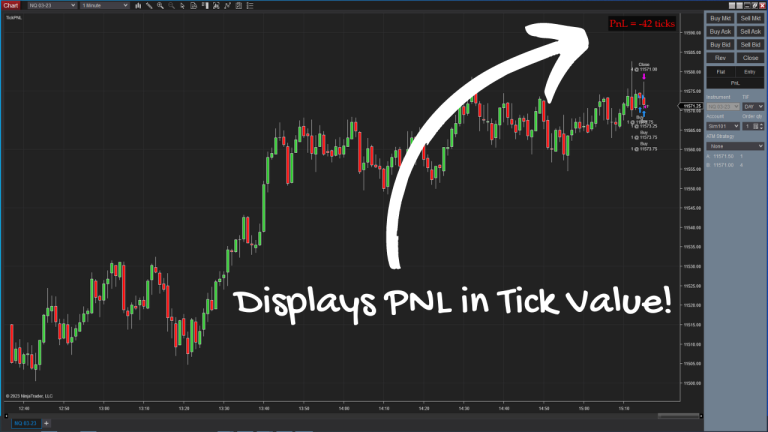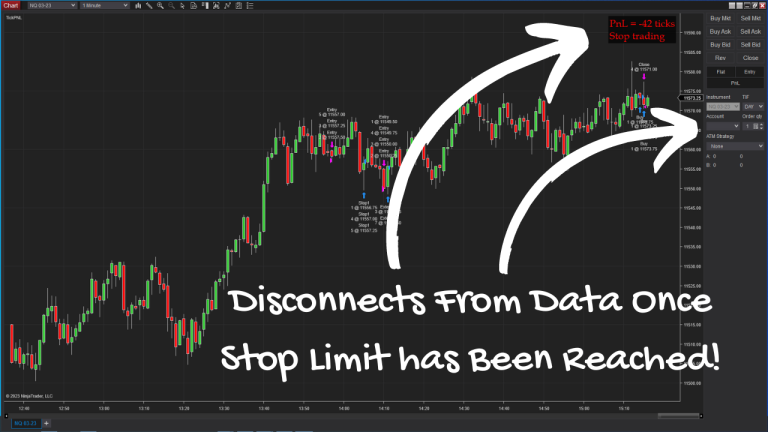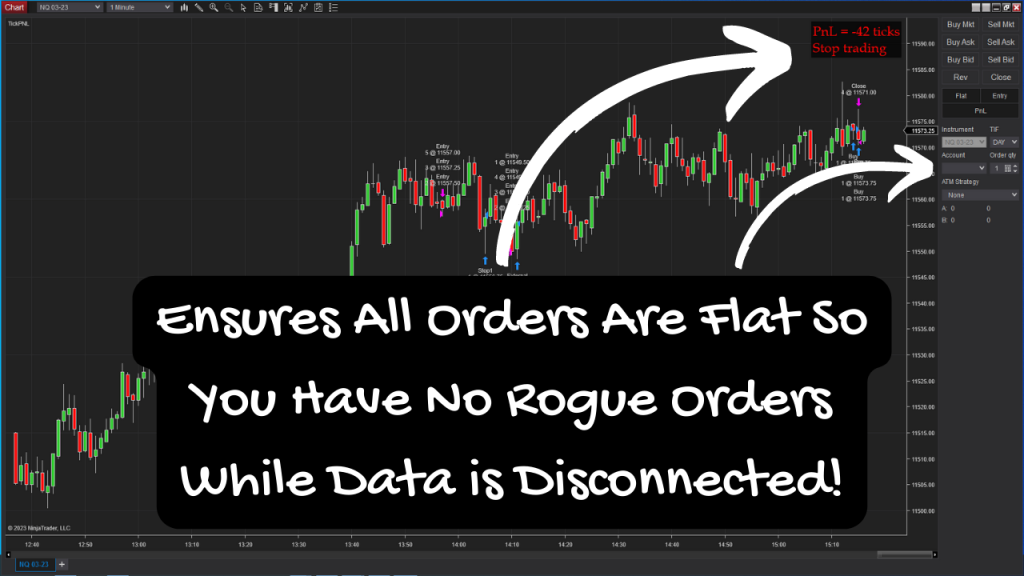Having Problems With Following Your Money Management Plan?
Do You Over Trade?
Revenge Trade?
INTRODUCING
The Tick Management Trading Tool!
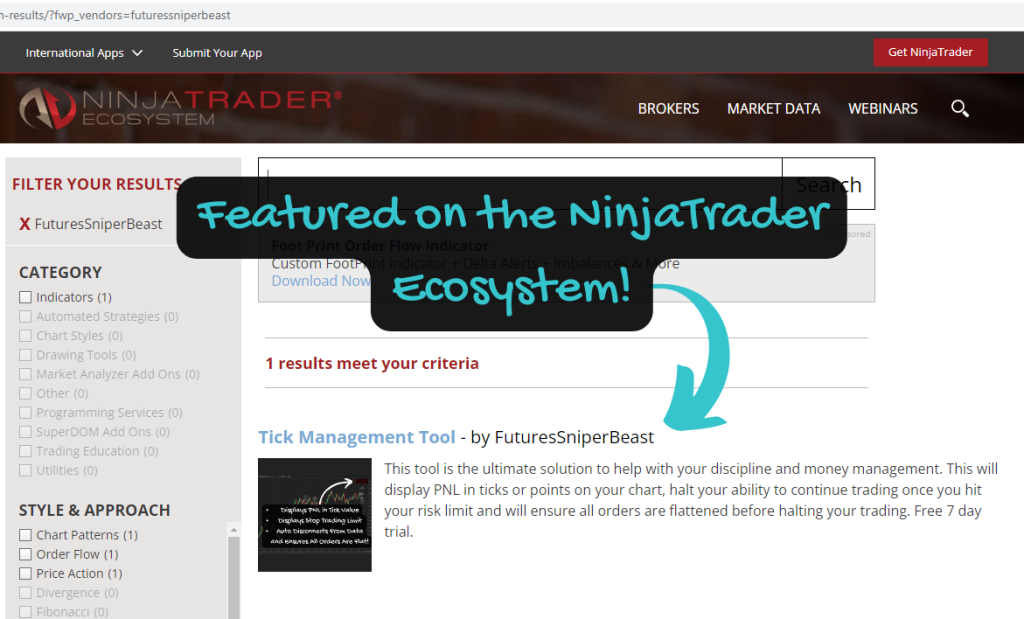
This powerful tool is designed to help traders of all experience levels manage their risk and stay in control of their trades. With our indicator, you’ll be able to see your PNL in real-time, in the form of tick value. This means you’ll always know exactly how much money you’re making or losing, so you can make informed decisions about your trades.
Our indicator also includes advanced risk management features that allow you to set specific risk limits. Once you have reached your risk limits, the indicator will automatically halt your trading, so you don’t have to worry about losing more money than you’re comfortable with.
In addition to these powerful features, our indicator also includes a variety of customizable settings, so you can tailor it to your specific needs. You can adjust the risk limits, the PNL display, and more, so you can get the most out of your trading.
With the Risk Management Trading Indicator, you’ll be able to stay in control of your trades and manage your risk like a professional. Whether you’re a seasoned trader or just starting out, this powerful tool is the perfect addition to your trading arsenal.
So why wait? Try our Risk Management Trading Indicator today and start trading with confidence!
Watch this short video to see how the Tick Management tool works
Frequently Asked Questions
This indicator is for the Ninjatrader 8 platform only
Any futures market that can be traded through Ninjatrader 8
Yes! You can add it to as many charts as you like
Each license is good for ONE machine ID. You can purchase multiple for additional PC’s or any VPS
Yes! You need to always keep an eye on your positions tab to monitor your trades. If you use a trade copier you want to copy your trade exactly the same across all accounts. For example, if you have a stop for your leader account then you want the same stop for all of the follower accounts. If you have a different stop then this could trigger data being shut down while your other account still has an open position.
Yes! However, be aware of your loss limit, this could cause you to lose data while in an open position. For example, if your loss limit is 40 ticks for the day and you have a trade open on NQ and a trade open on ES, if one of those trades closes and this causes your account balance to be at a loss of 40 ticks or more it will shut off data while in the other trade. The tick count is calculated once you are flat, so in that scenario that trade went flat and caused your balance to update. Which technically this would be breaking your loss limit rules in this case anyways, and you should not come into this situation if you’re following your own rules.
This tool includes a built in safety feature! Make sure in the settings you select “Flatten Before Disconnect”. What this will do is the tool will ensure there are no phantom rogue orders sitting out there in a position or pending. And if so, it’ll flatten them before disconnecting.
If you are trading multiple accounts simultaneously, there are two scenarios.
- If both accounts are from the same data source, for example, Rithmic, then if you reach the tick limit your other account will be flattened (make sure flatten all is selected) and data will disconnect.
- If each account is from different data sources, for example, one Rithmic and one CQG, then which ever account reached it’s limit the data will be disconnected while leaving other data source connected.
No! This cost is a one time fee for lifetime access.